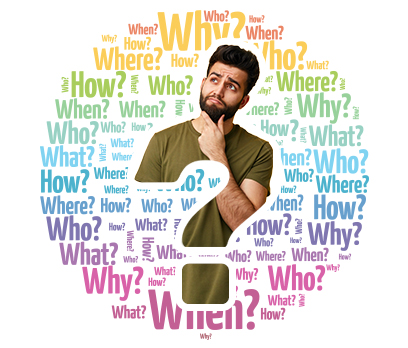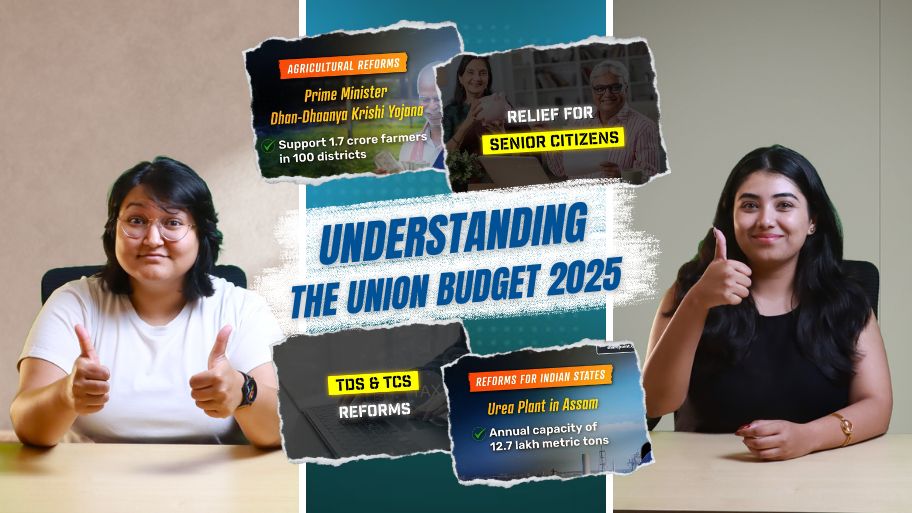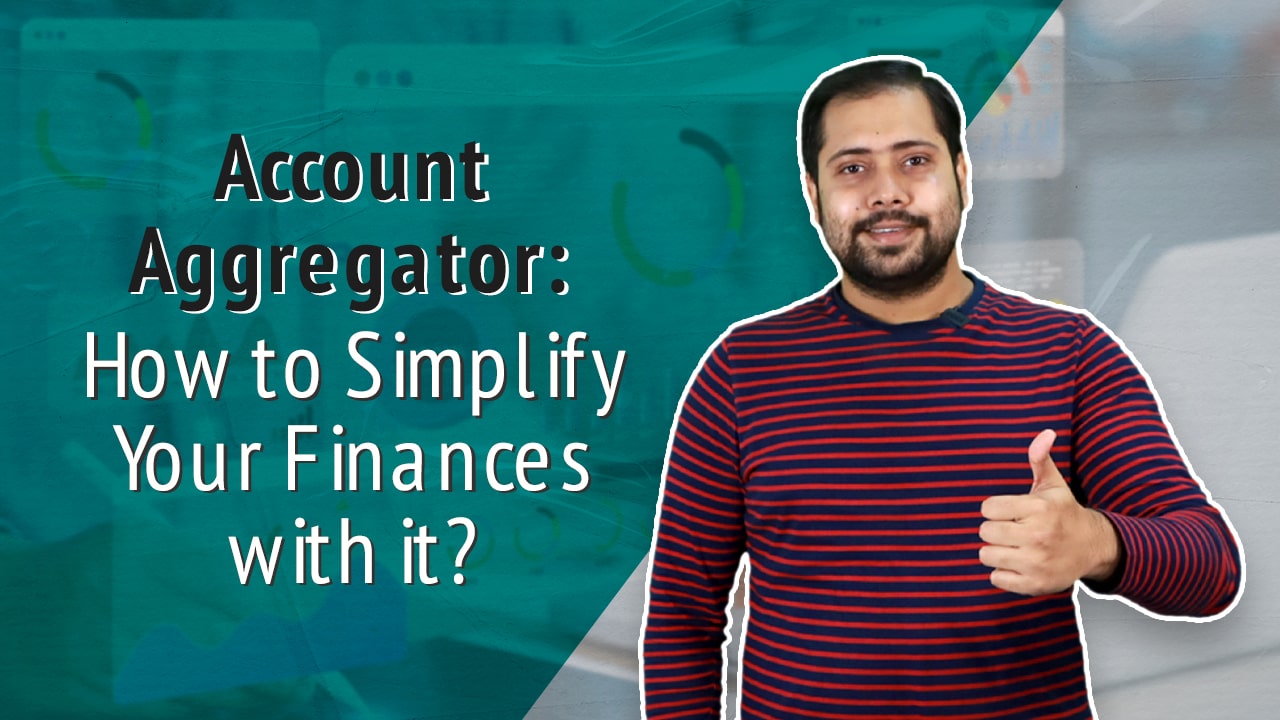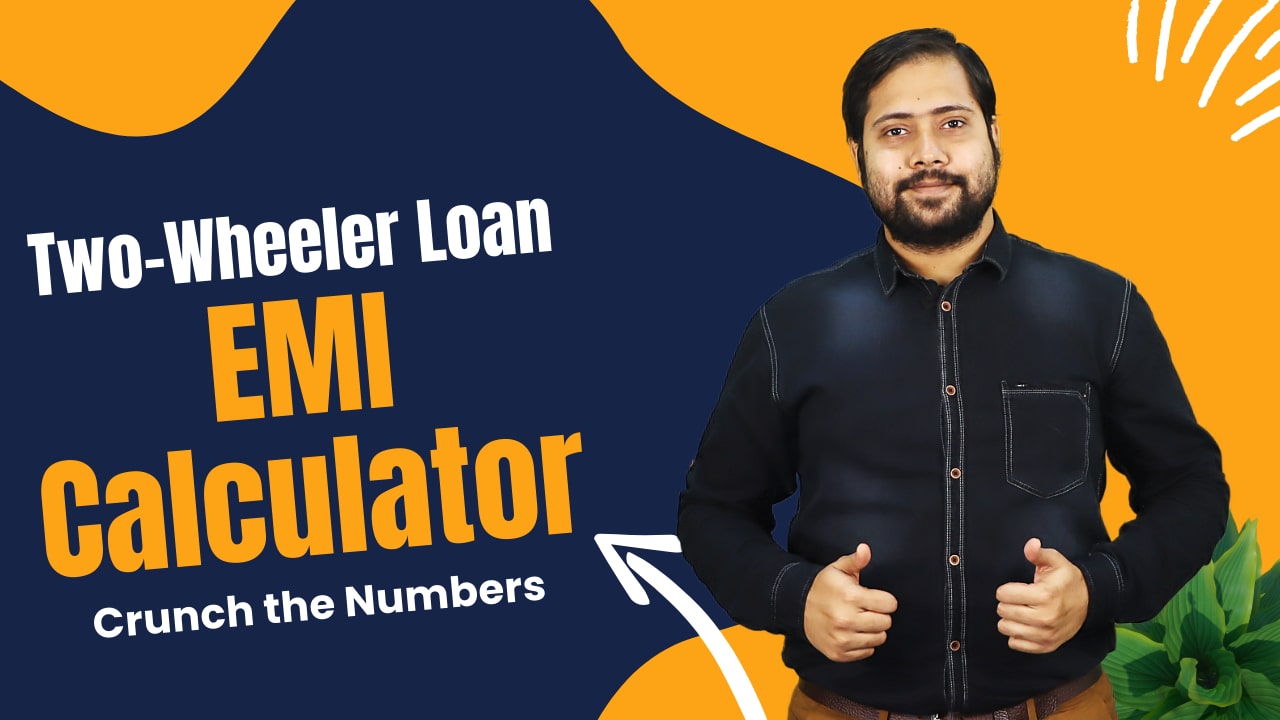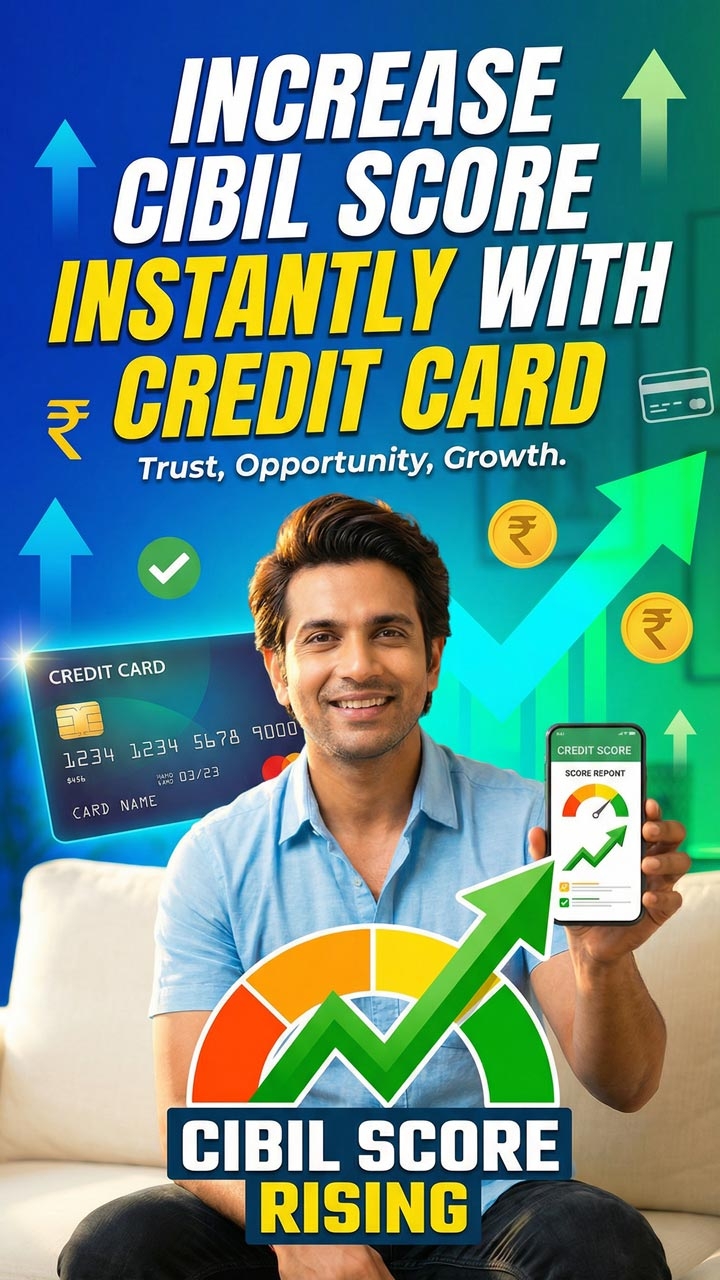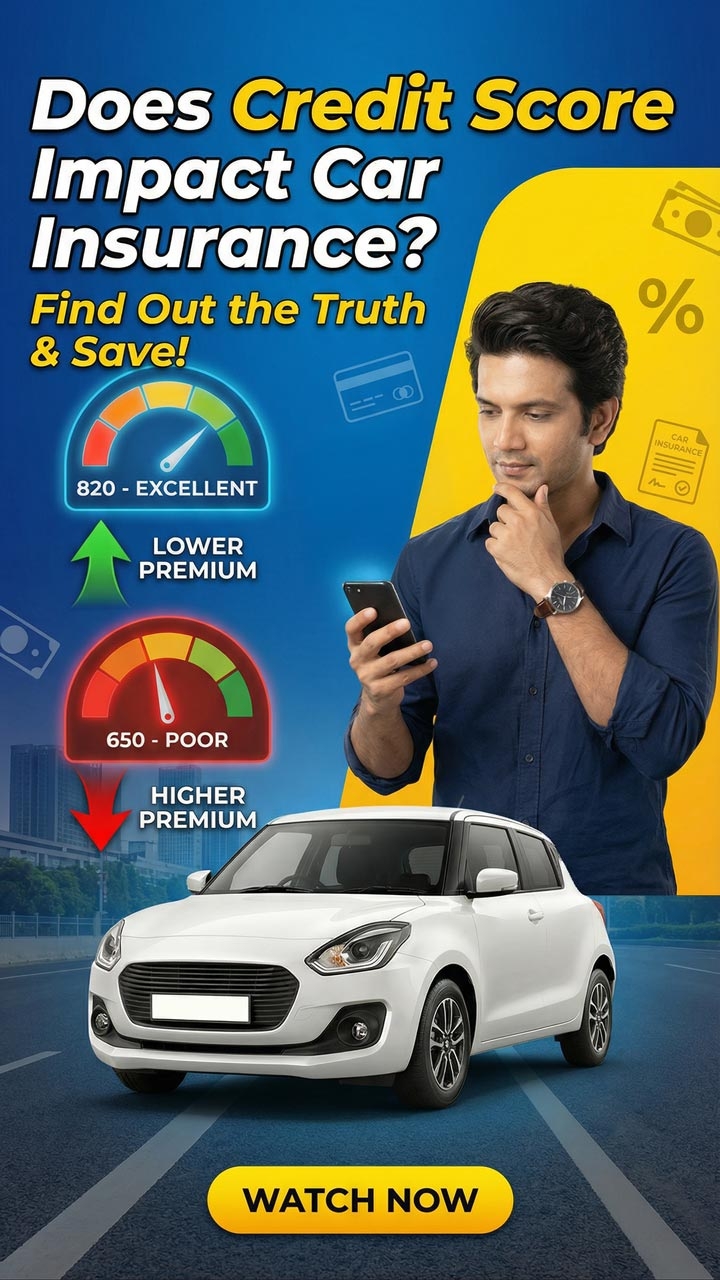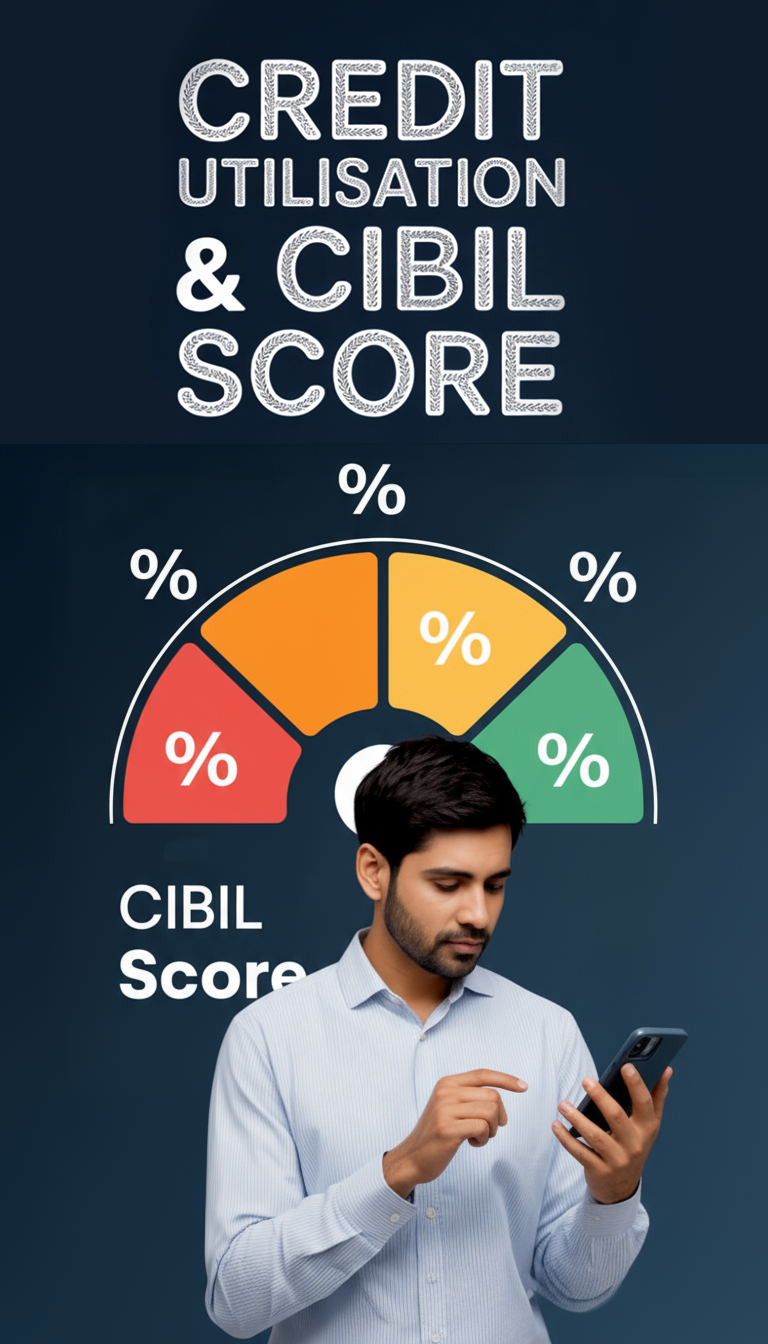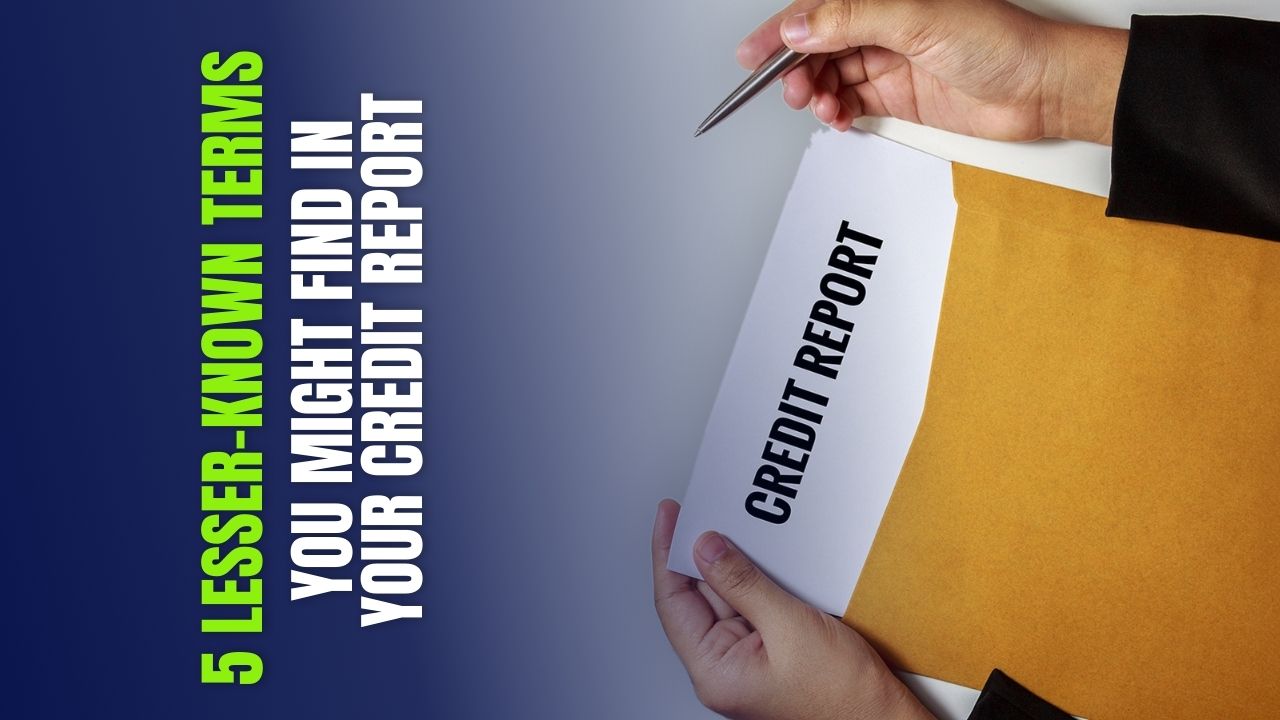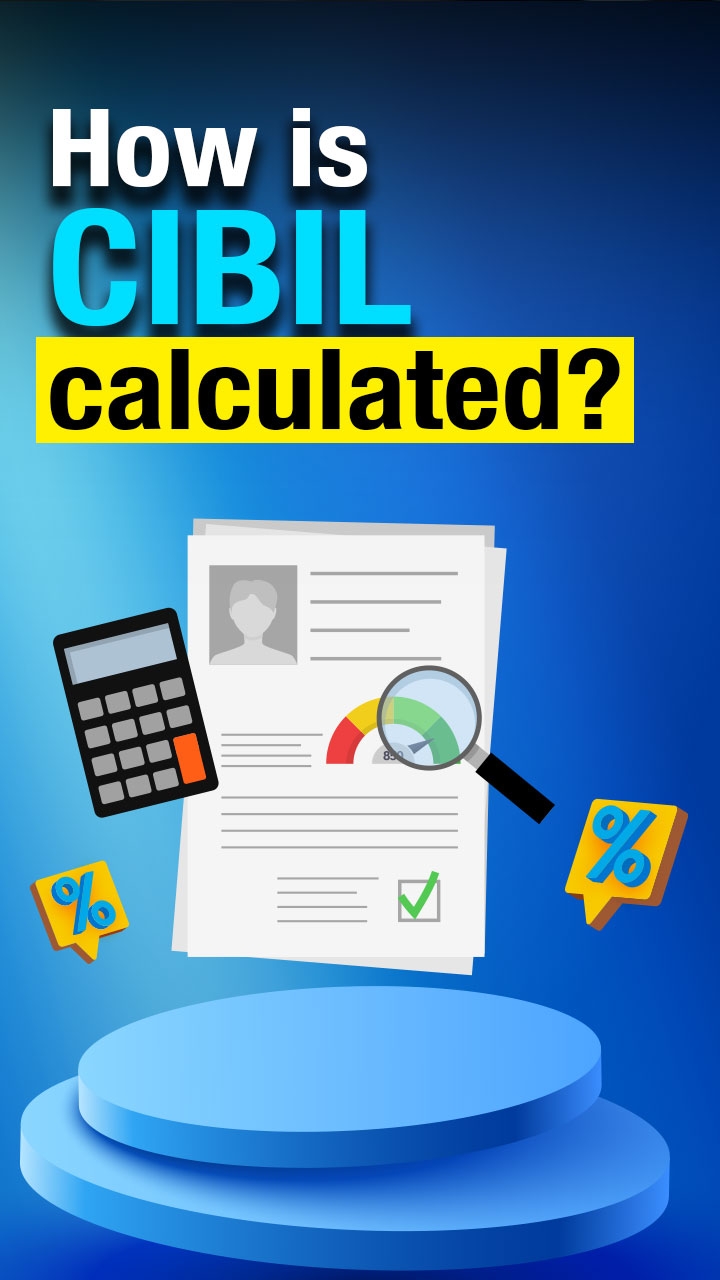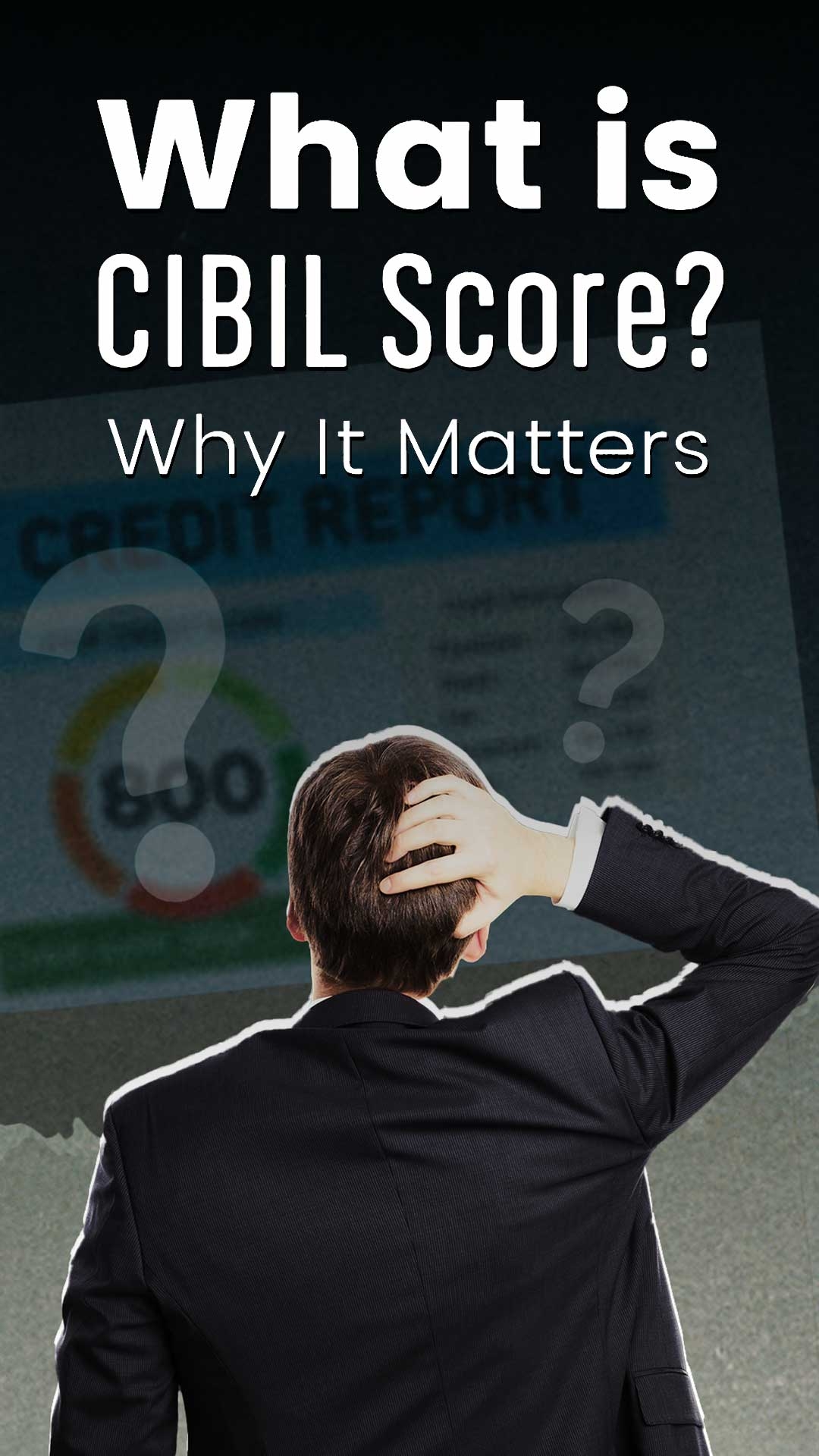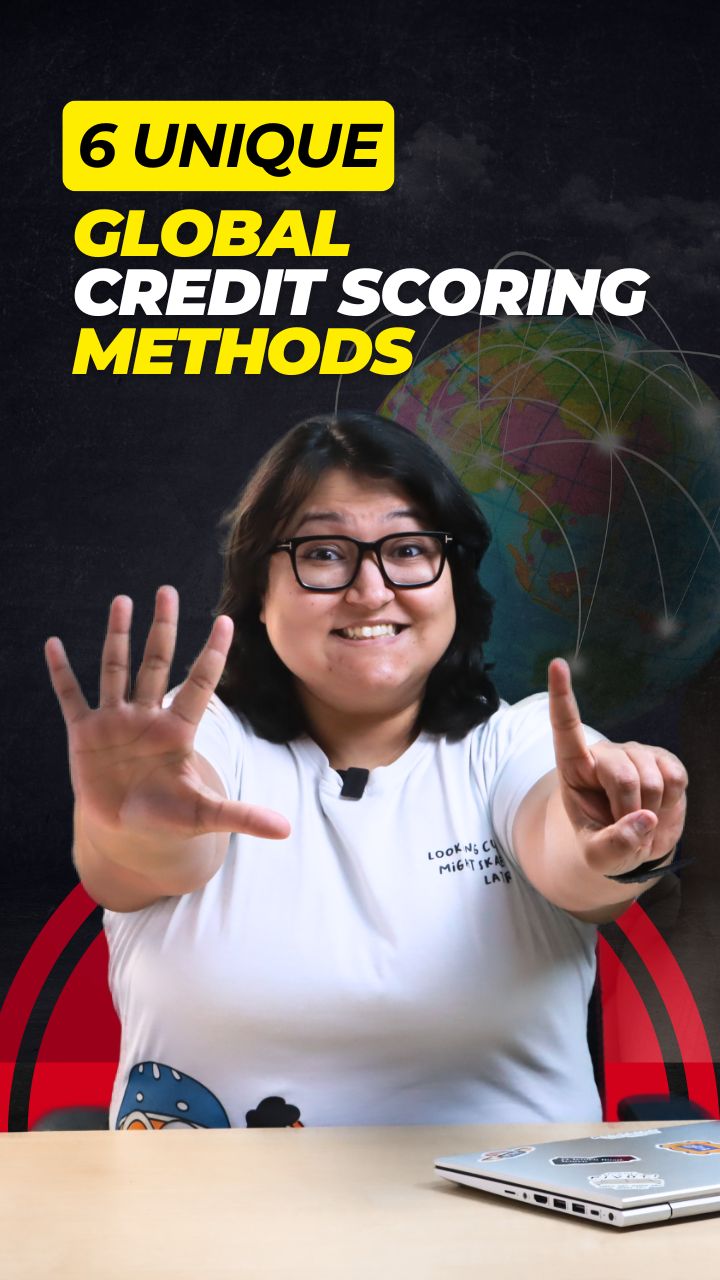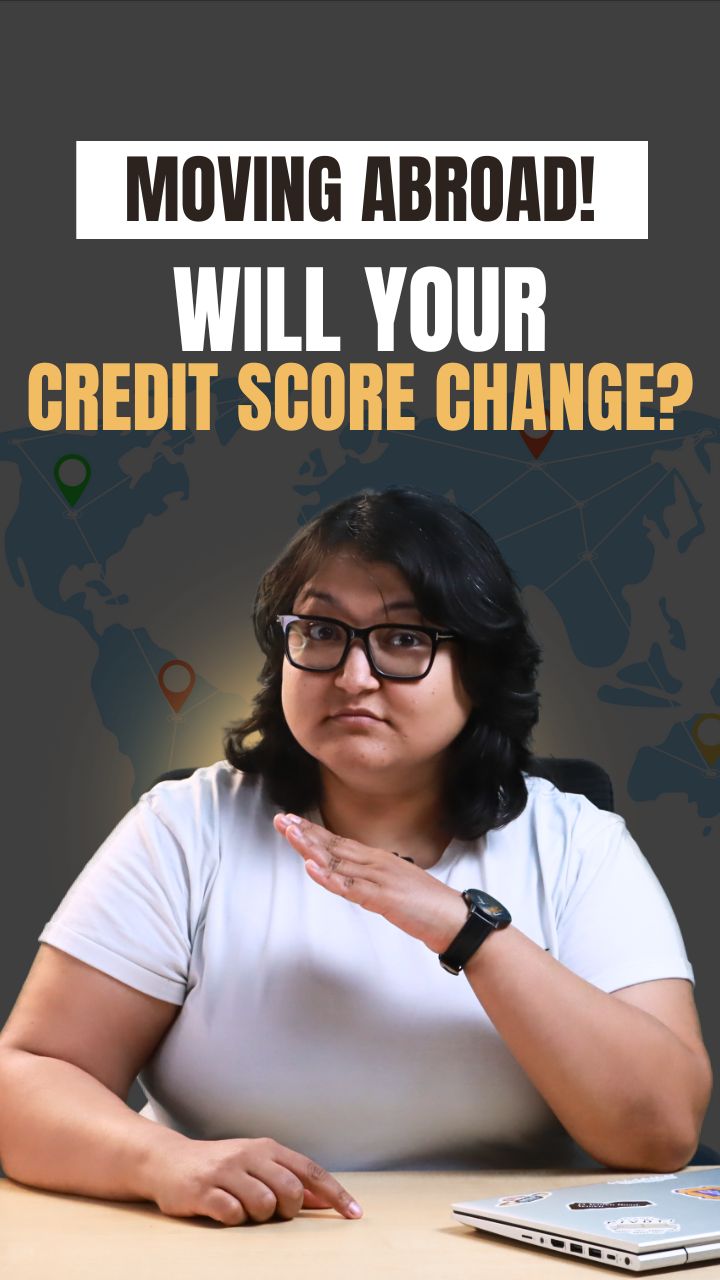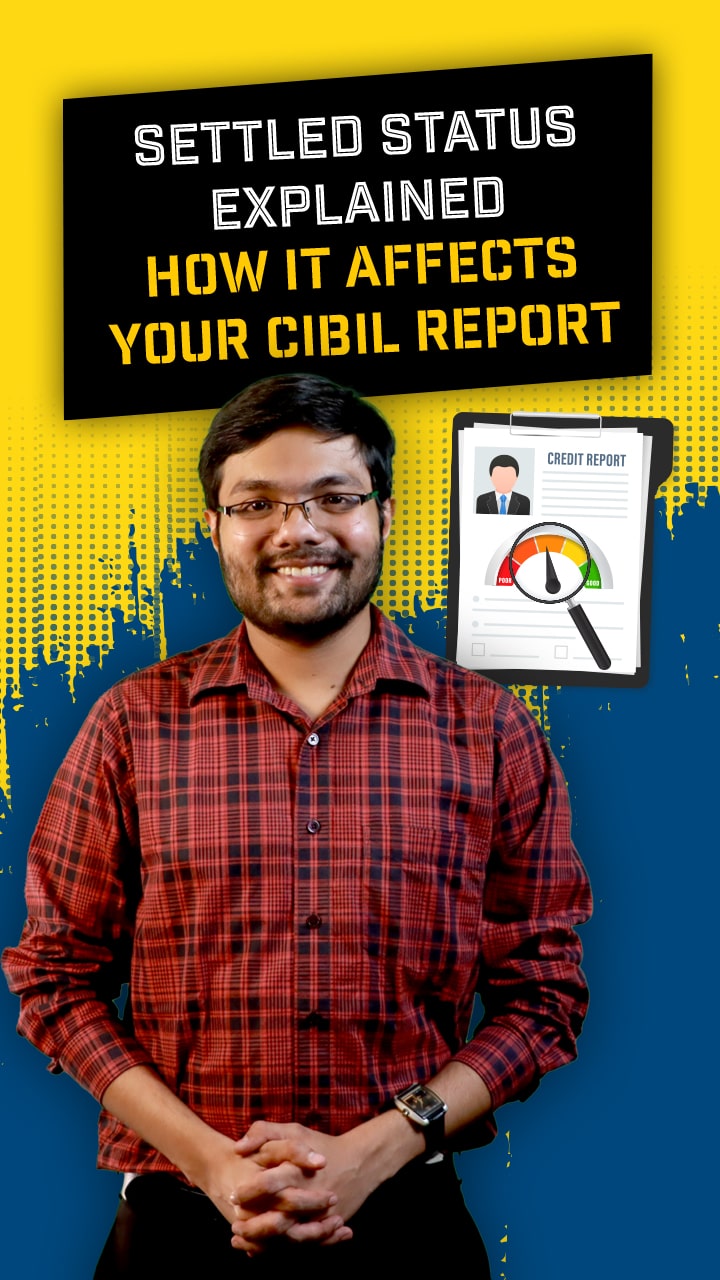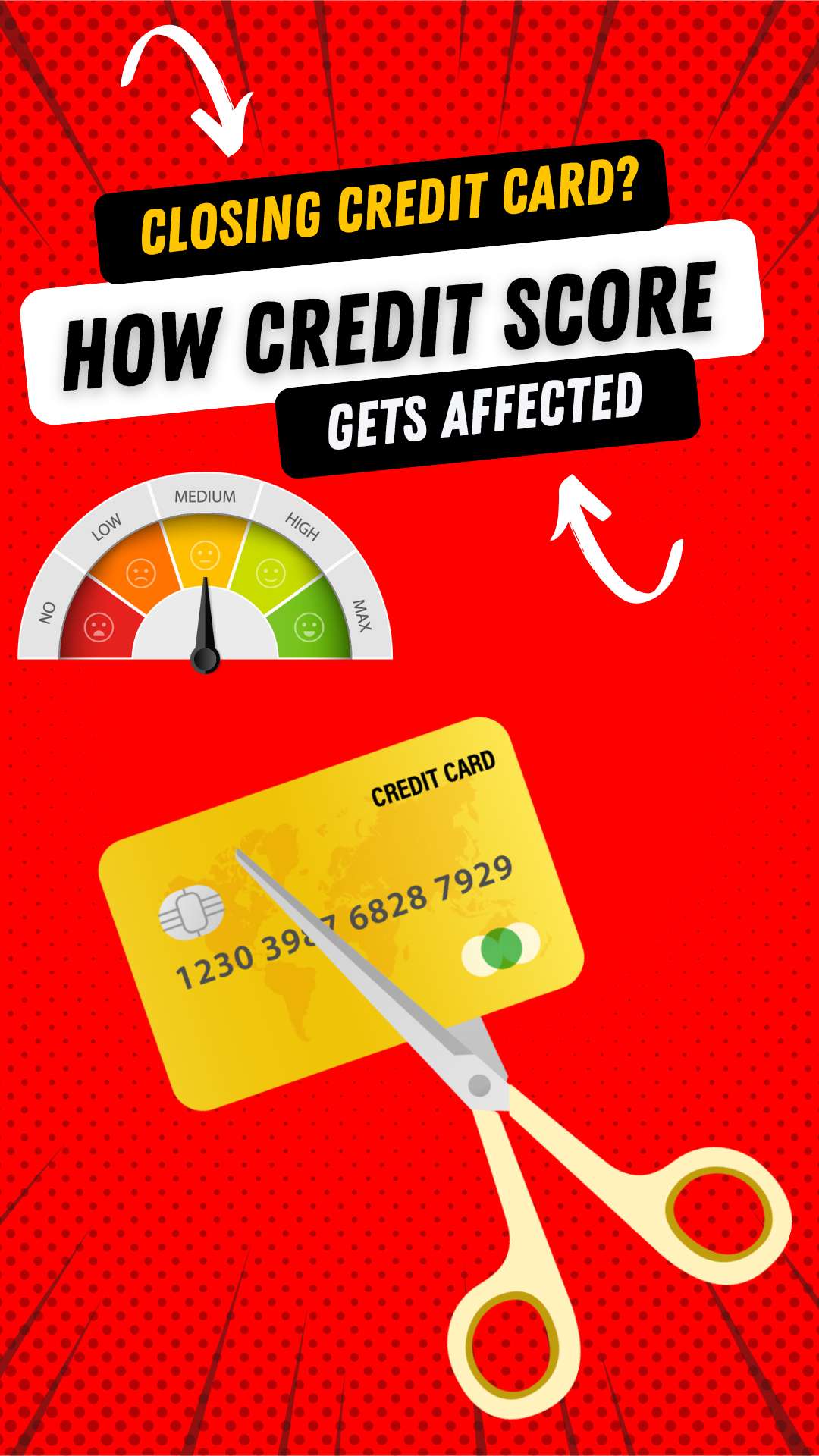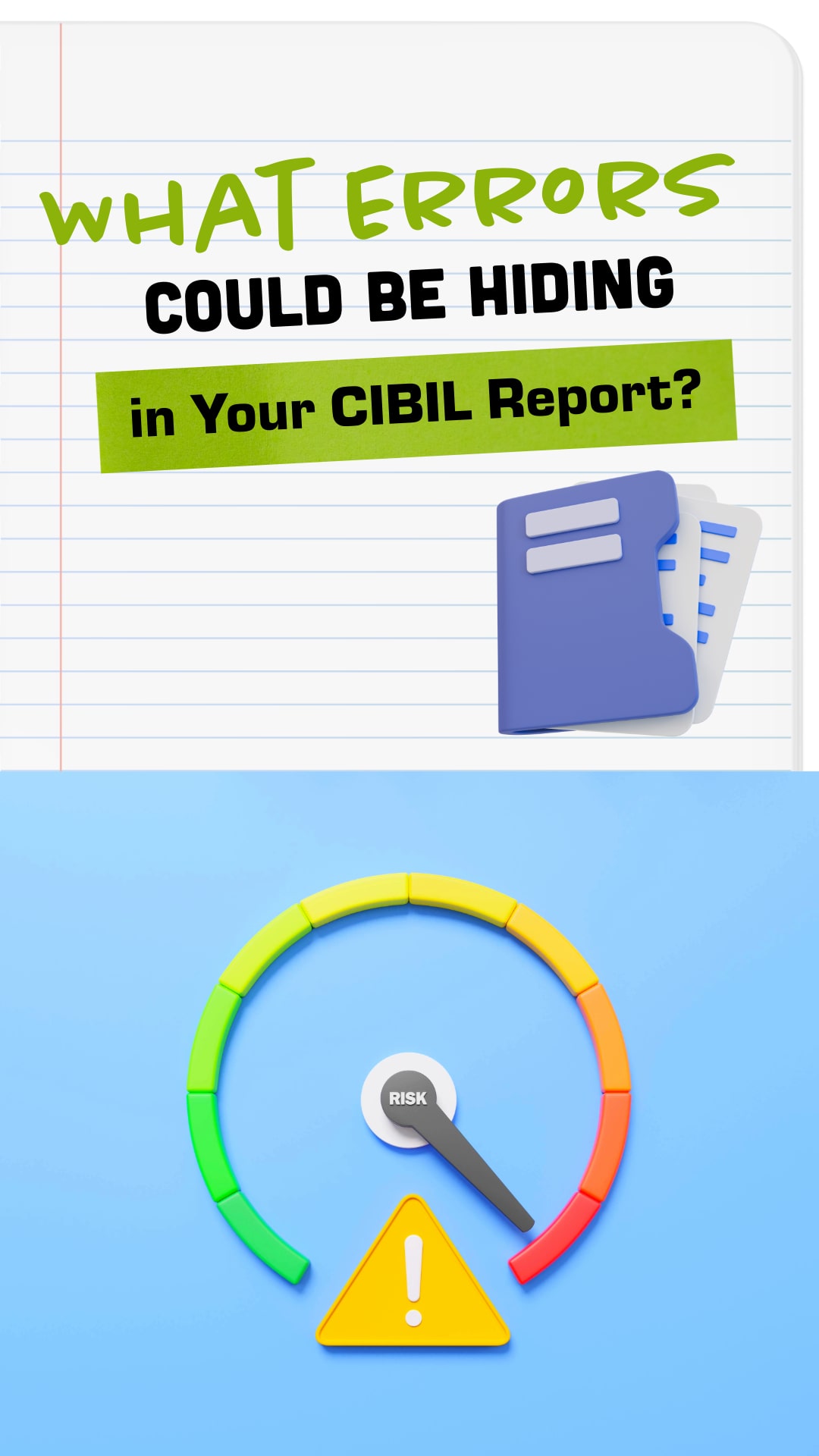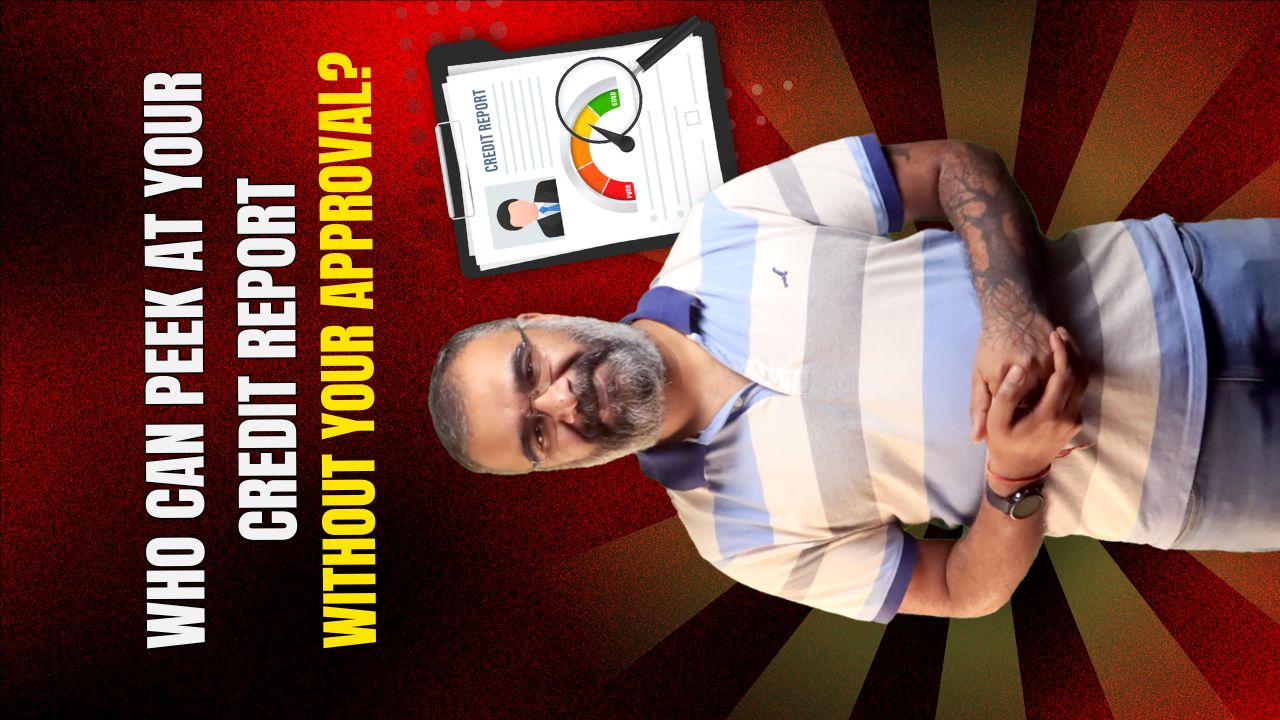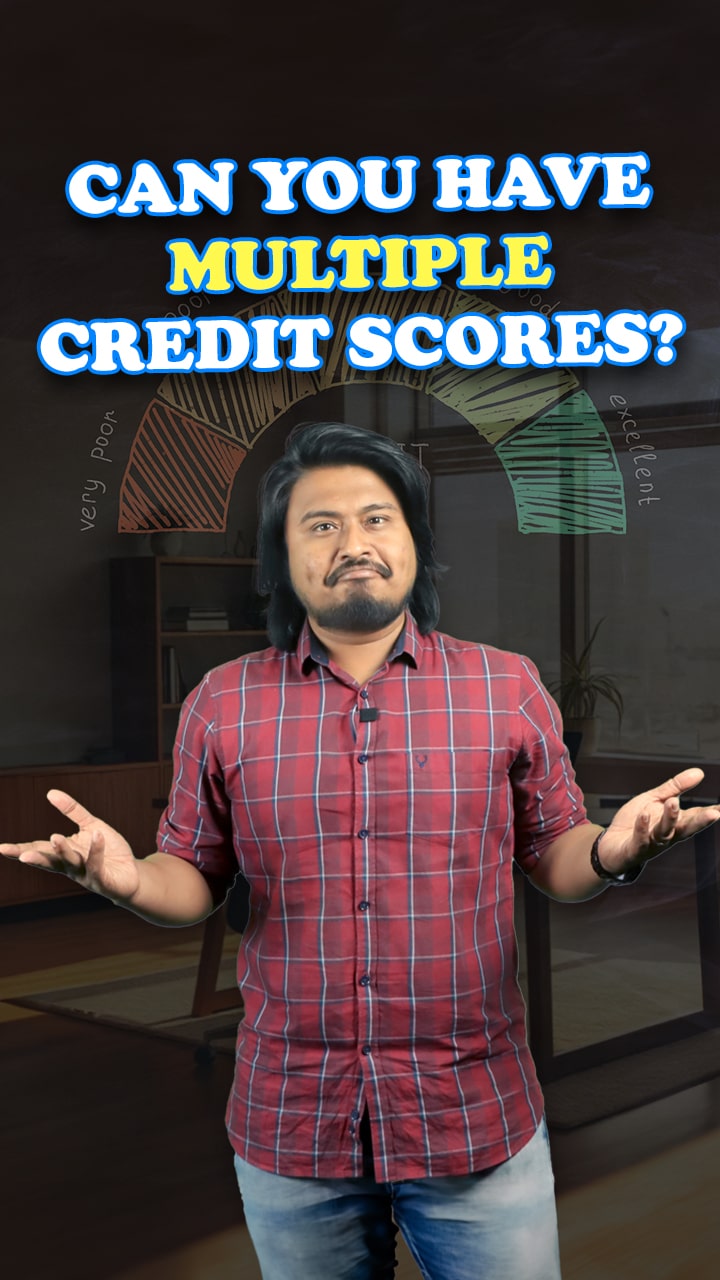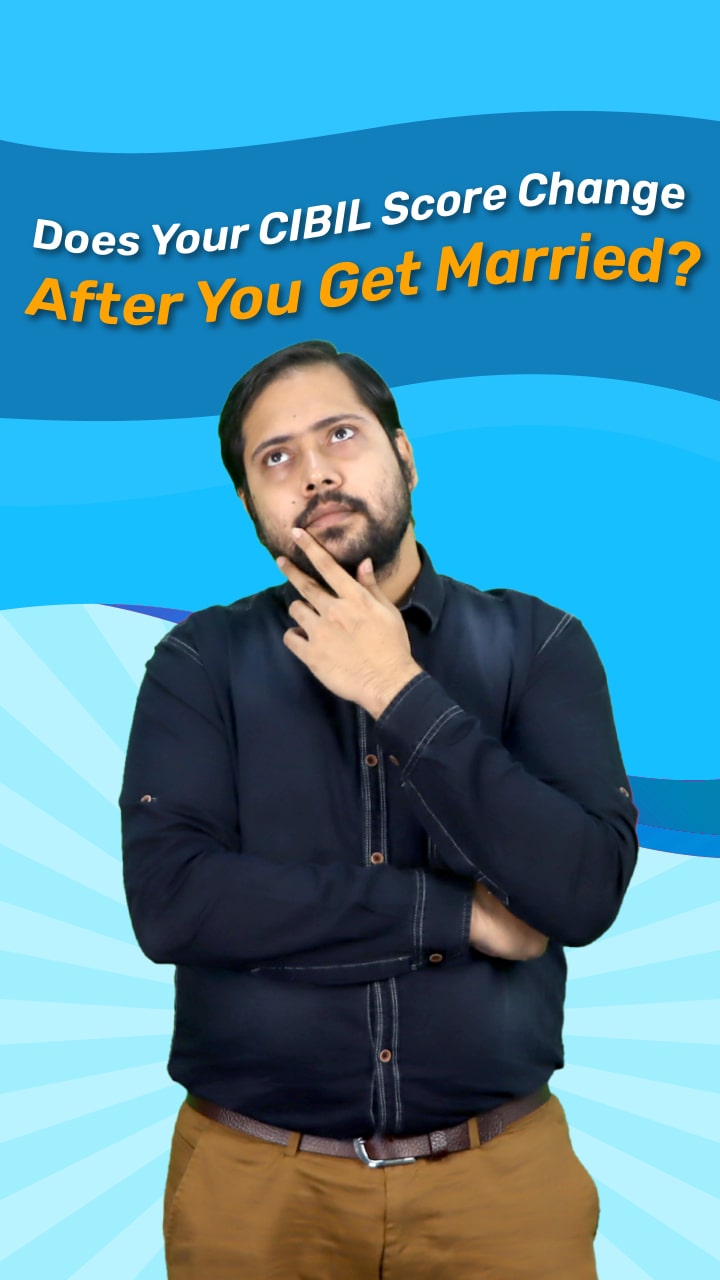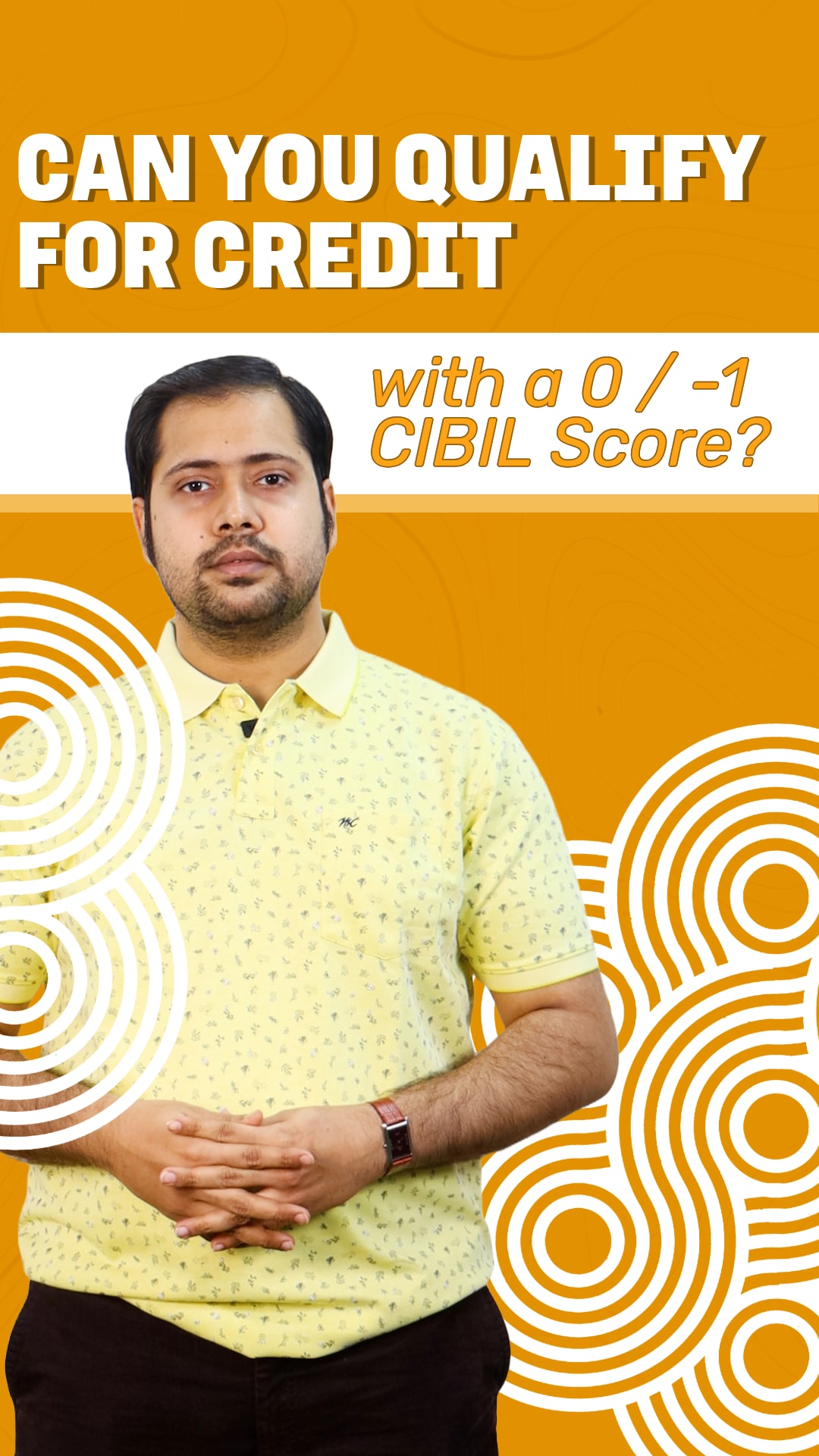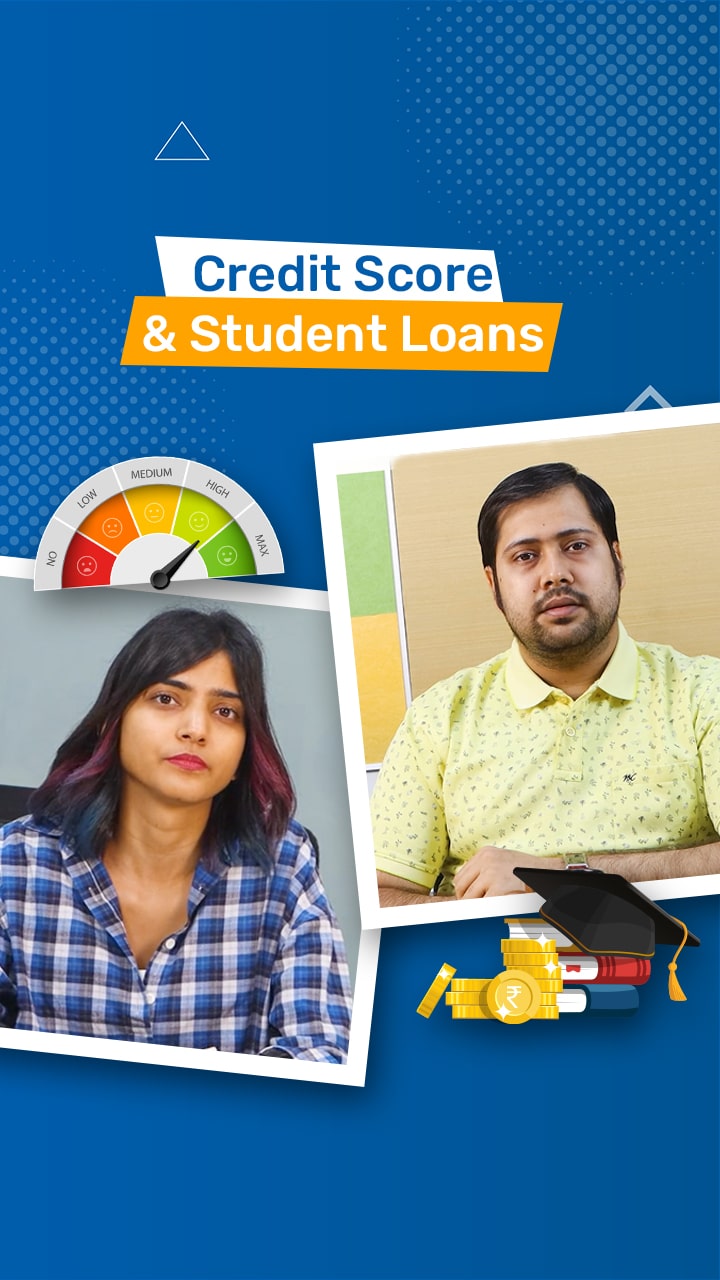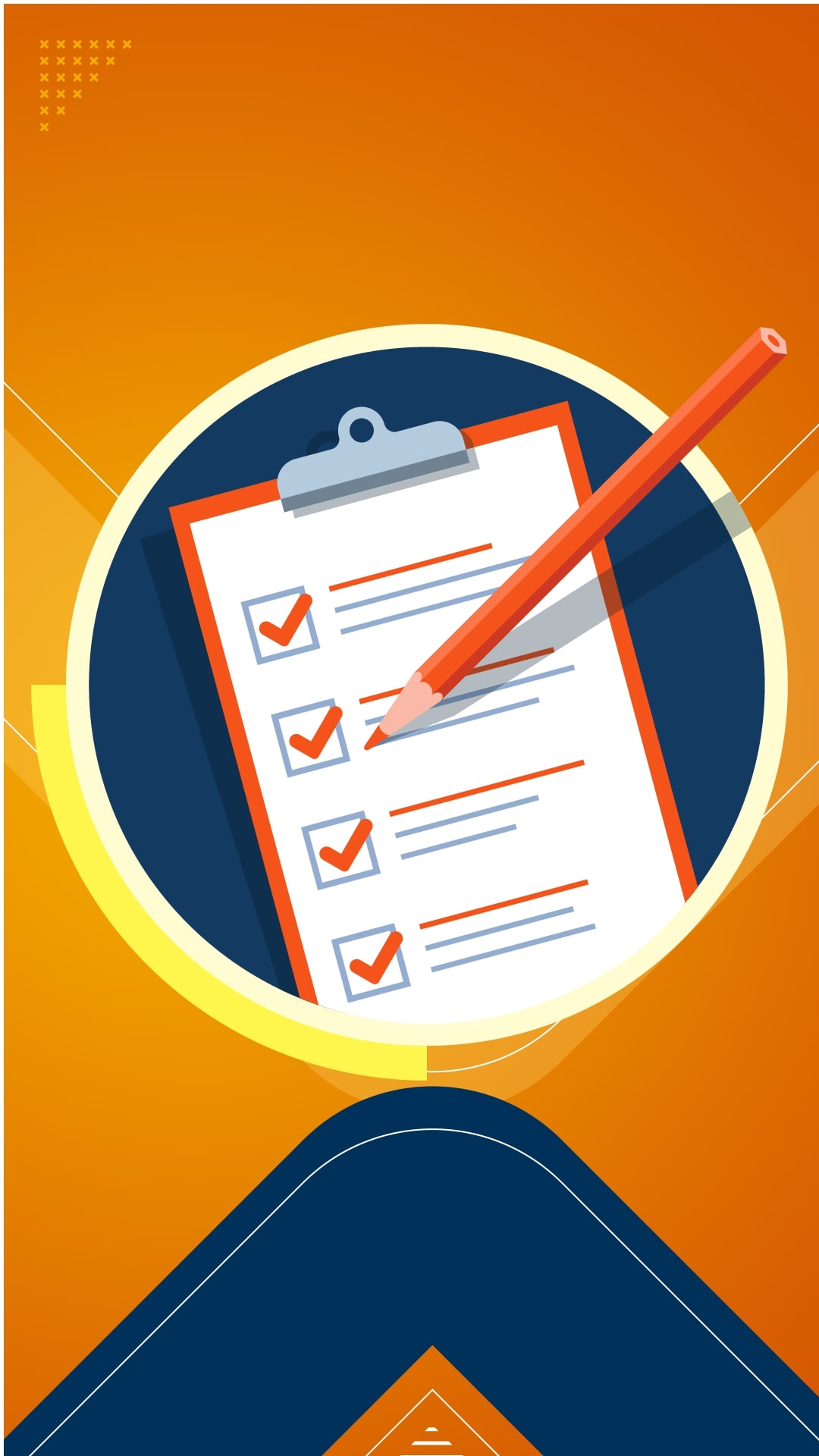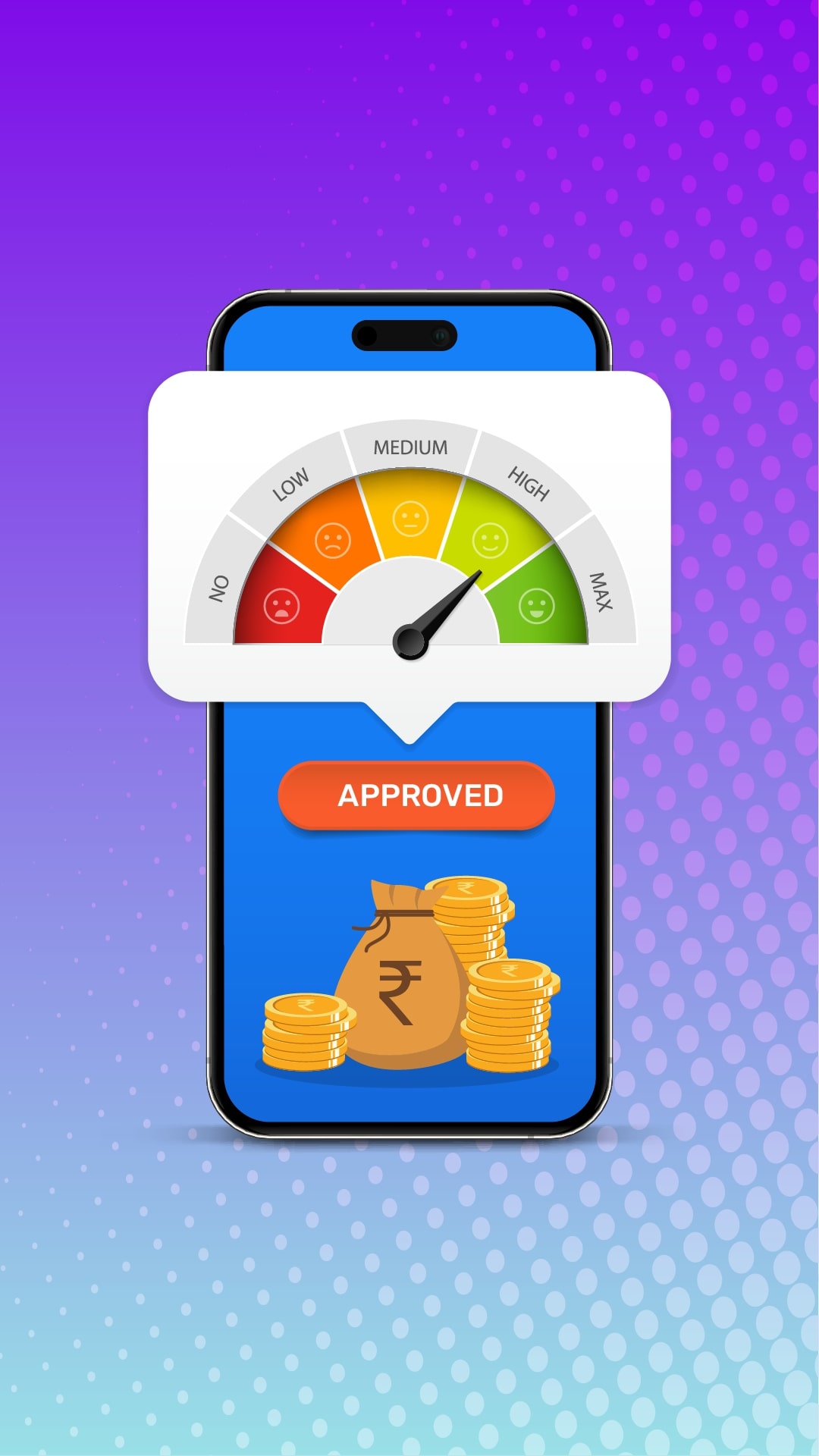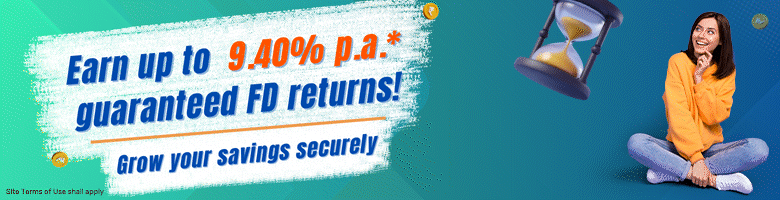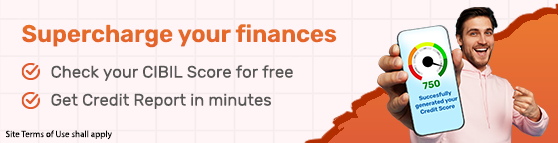How to Dispute Errors in Your CIBIL Report?
Found an error in your CIBIL Report? Even a small mistake — like a loan you never took or a wrongly marked EMI — could impact your credit health. This video will guide you through the process of raising a dispute on your CIBIL report in a step-by-step manner.
First, we'll discuss how to access the Consumer Dispute Resolution section on the official CIBIL website. You can directly log in if you already have a CIBIL account, or you can sign up using your personal details and contact information. After this, you can start reviewing your credit report.
Carefully go through each section, such as personal details, account history, and inquiries, to identify any discrepancies. If you spot something wrong, click the 'Raise a Dispute' button. Then, we’ll explain how to select the type of issue and how to formally raise a dispute. You’ll also learn how to fill out dispute details carefully and submit them correctly.
After submitting the details of your dispute, CIBIL will verify it and send the issue to the respective institution. If they agree with the error, your report will be updated. The process may take up to 30 days, depending on the response time of the lender.

Key Takeaways
You can access the CIBIL Dispute Resolution process directly on the official CIBIL website
You need to have a CIBIL account to raise a dispute; otherwise, you’ll have to create one
Always review your complete CIBIL report carefully across personal, account, and enquiry sections
If you find an error, you can easily click 'Raise a Dispute' from the bottom of your report
You must correctly identify the nature of your dispute like wrong ownership or balance mismatch
If an instant solution appears, you can accept it, or else proceed with submitting a formal dispute
After raising a dispute, CIBIL will verify it internally and forward it to the concerned lender
The full dispute resolution process could take up to 30 days, depending on lender’s response time
What to Watch Next
Bites