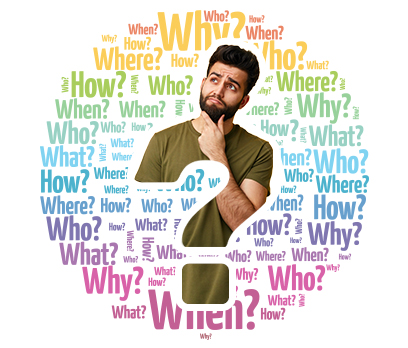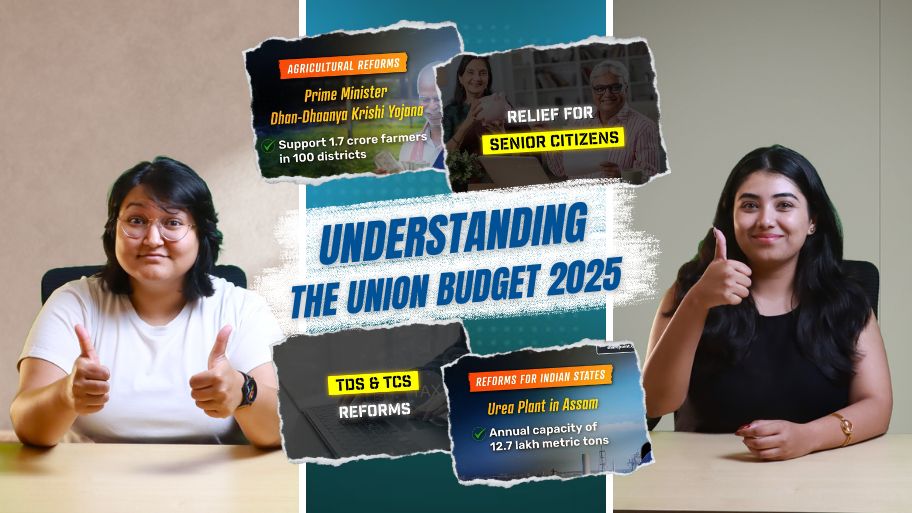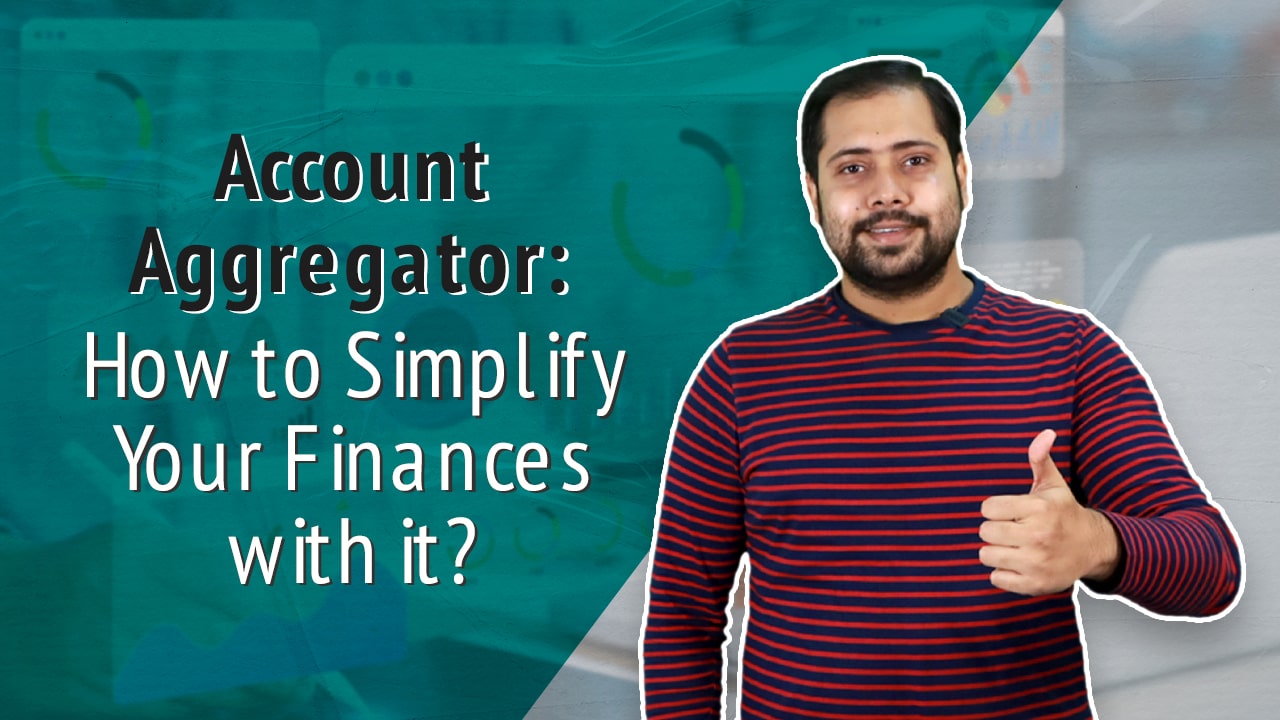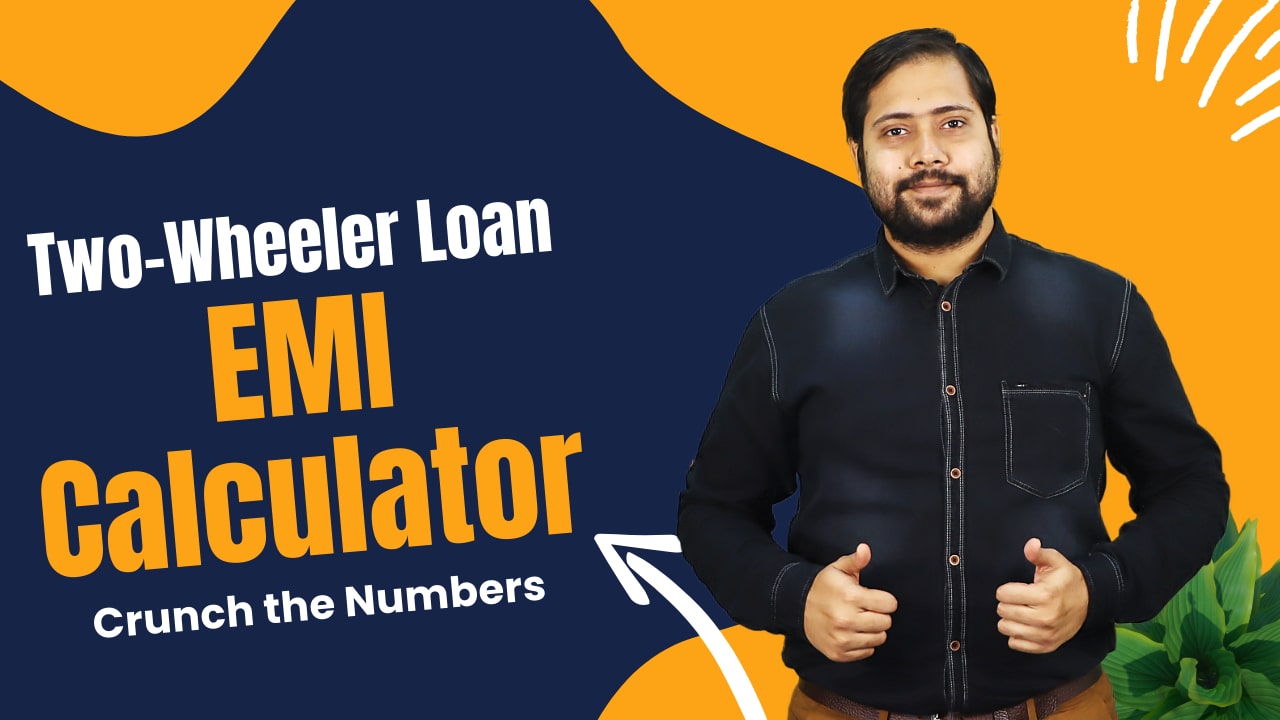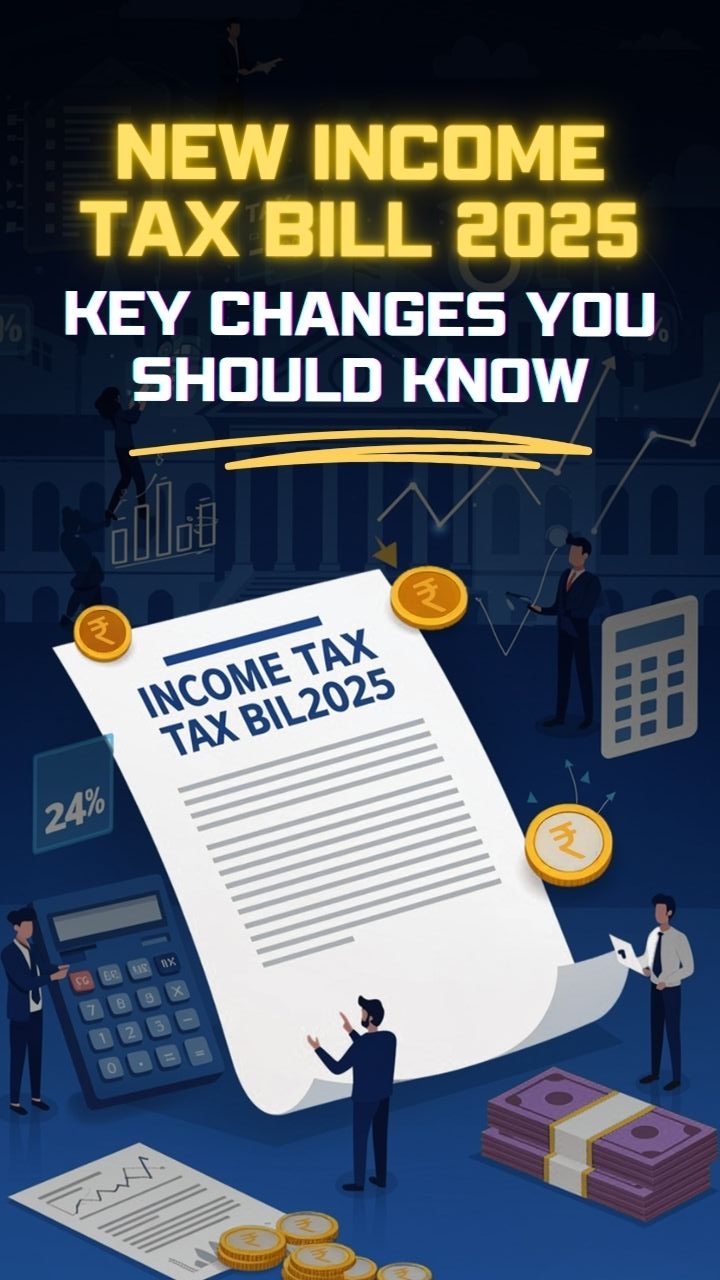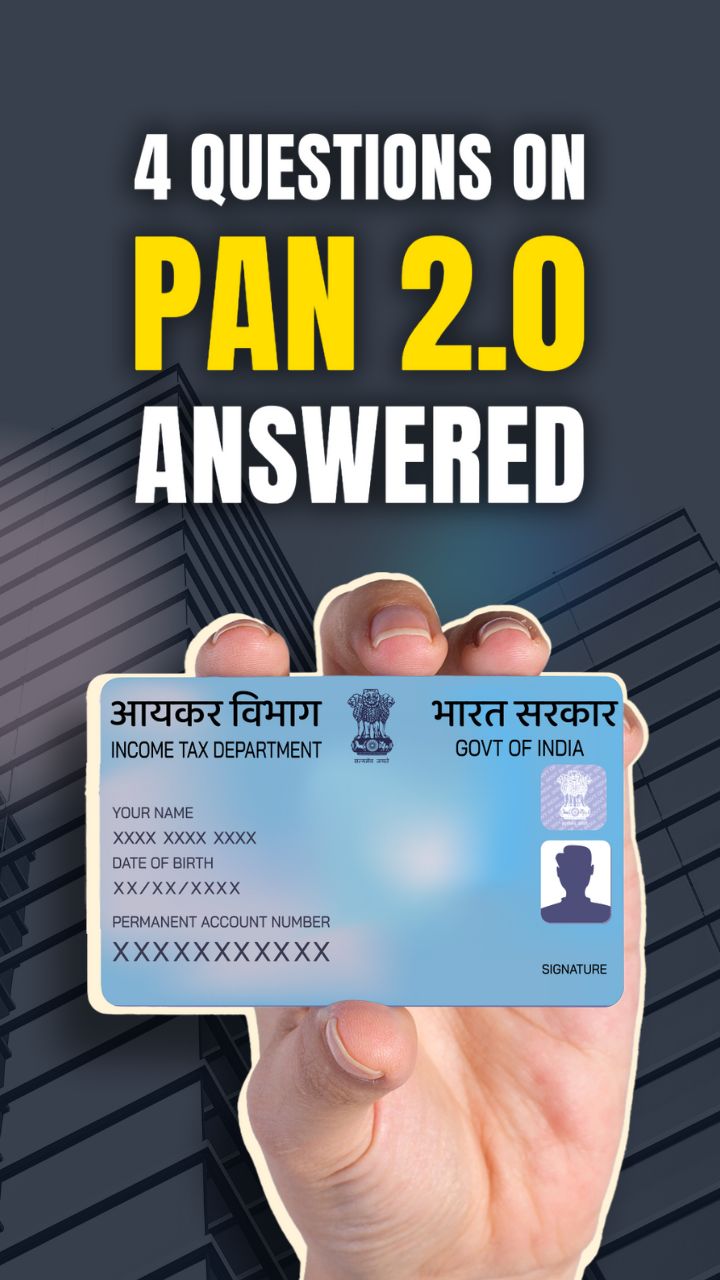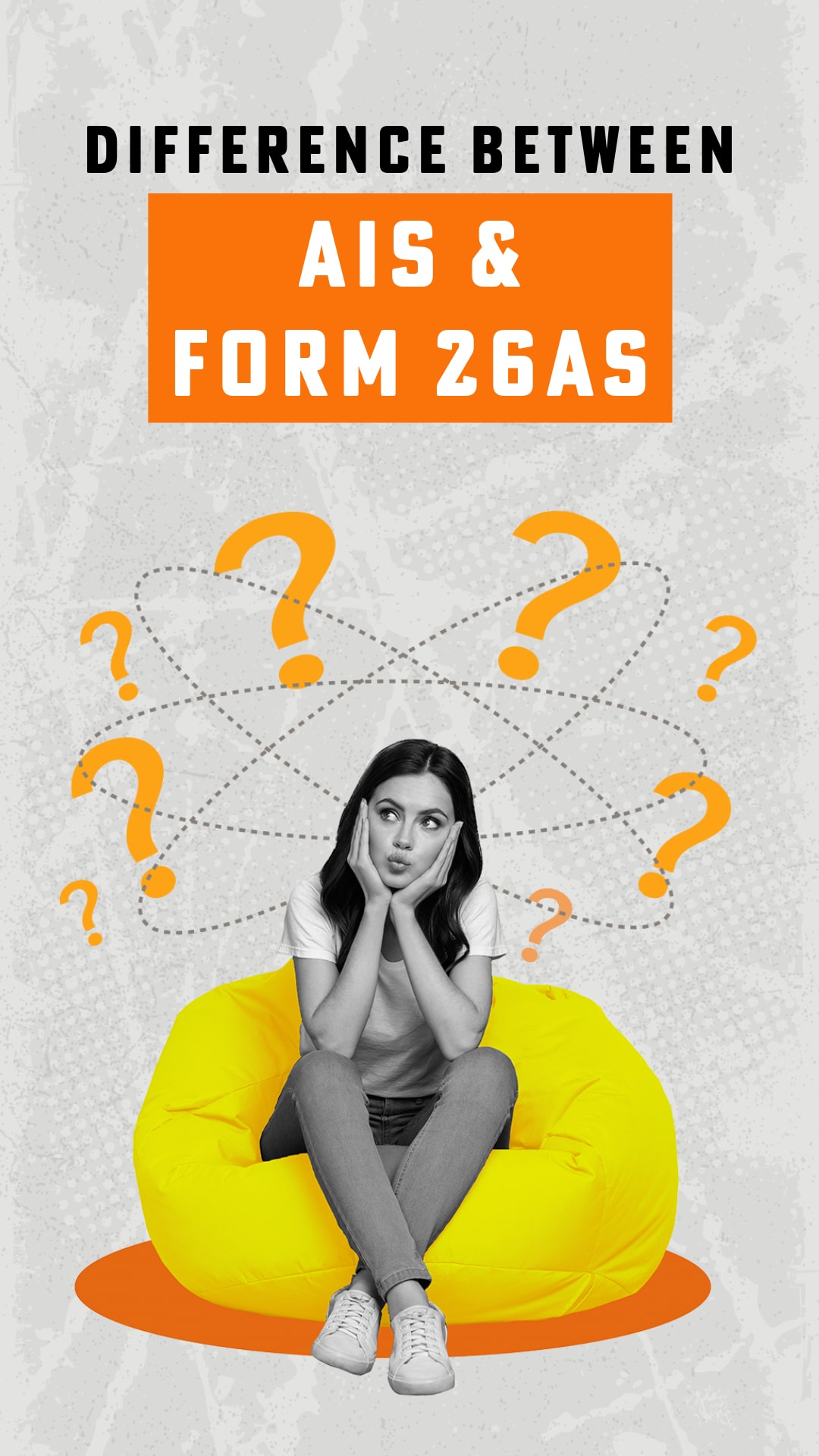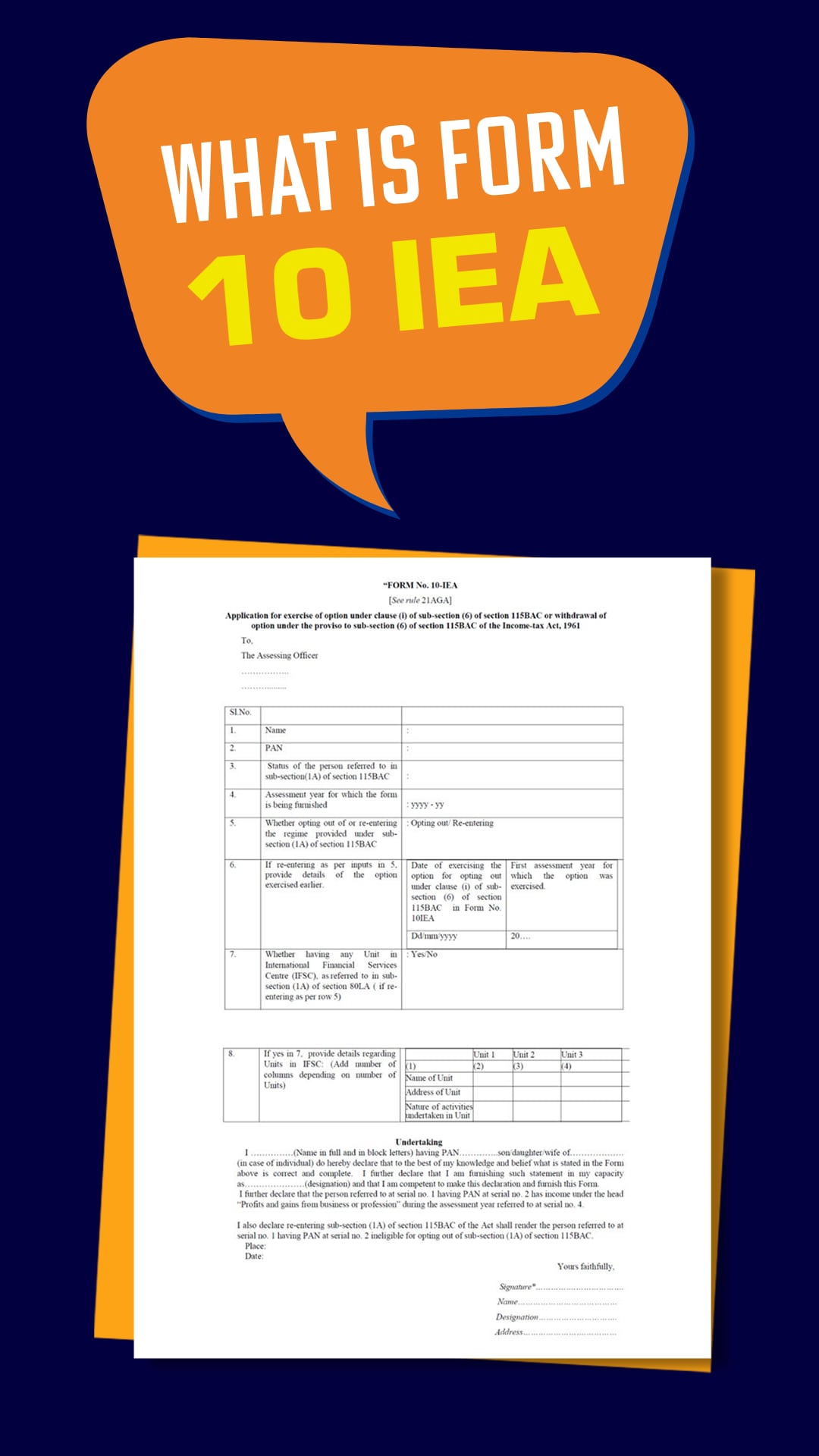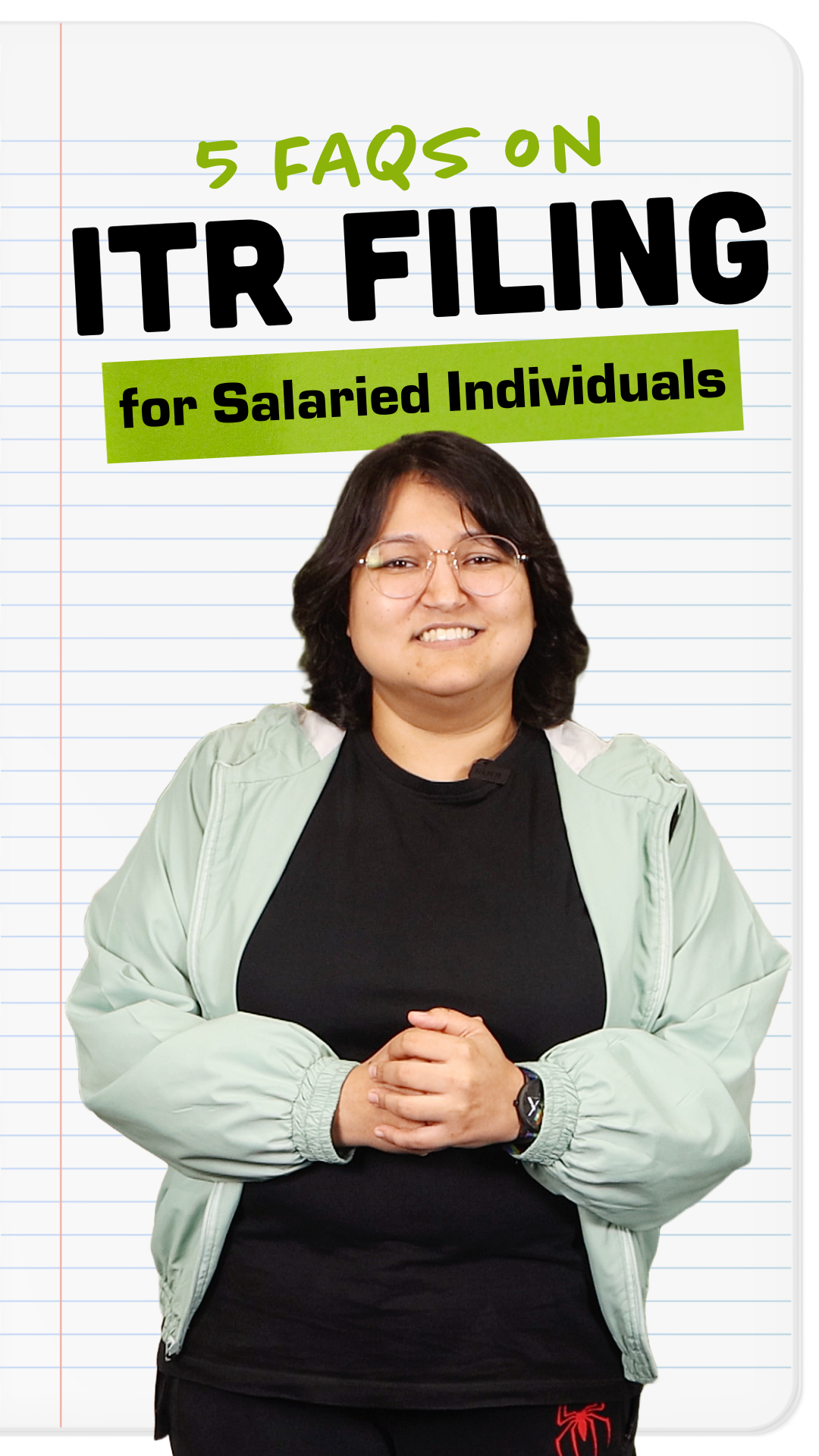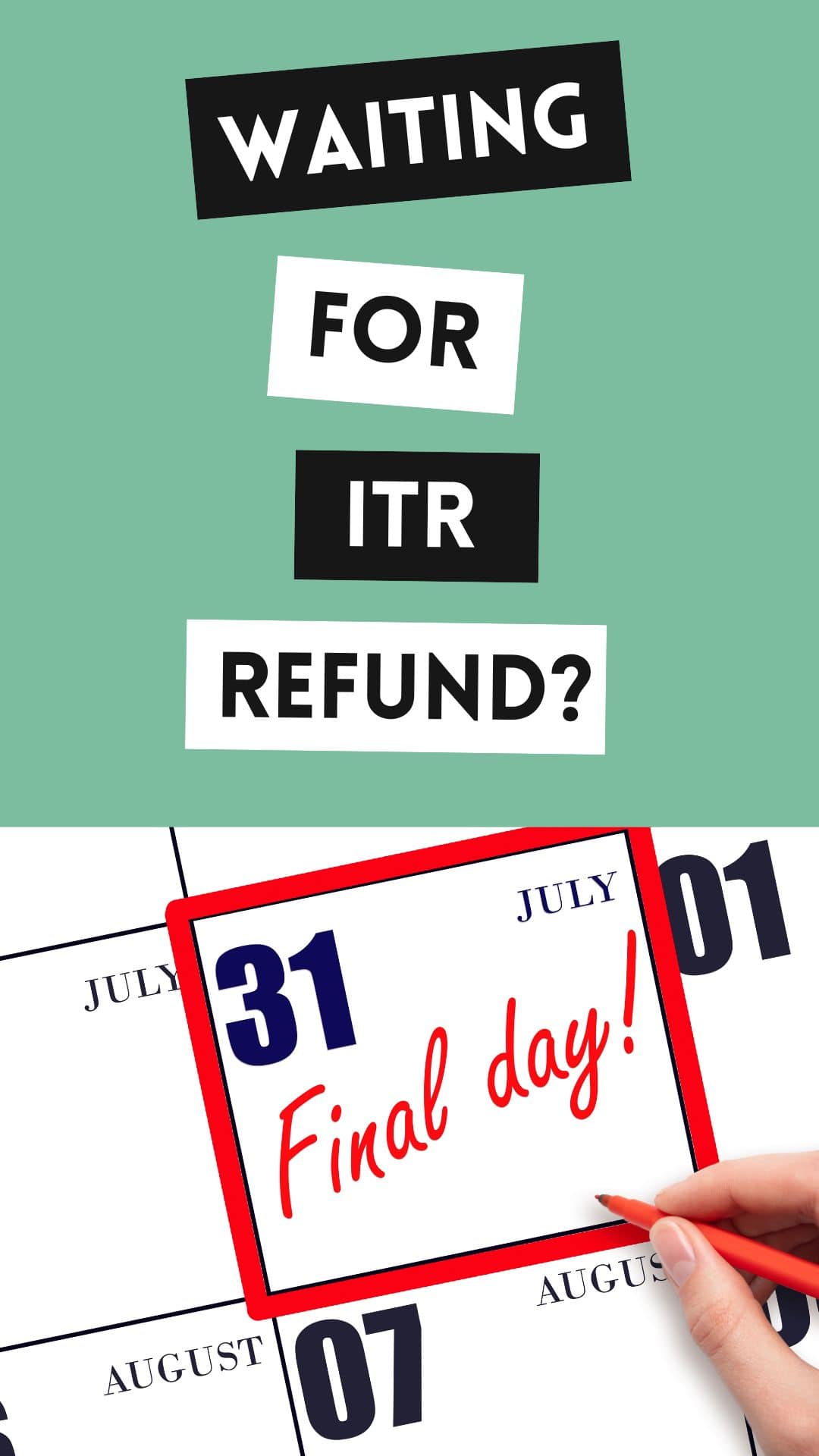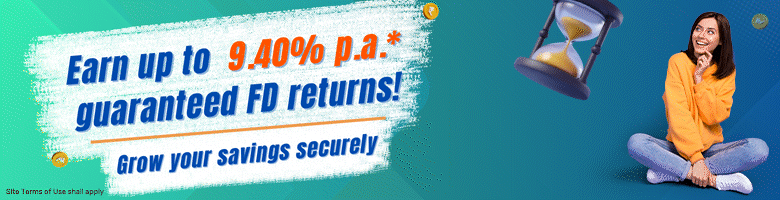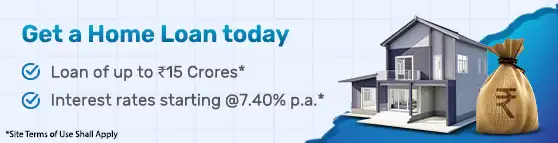Simplifying Your ITR-1 Online Filing: A Step-by-step Guide
Searching for a CA to file your taxes? What if you could handle your ITR filing yourself? This video gives you a walk-through to help you file on your own!
First, we’ll discuss how to start the process. Log into the e-filing portal at ‘www.incometax.gov.in,’ select ‘E-file,’ ‘Income Tax Returns,’ and ‘File Income Tax Return Now.’ Choose the right ITR form or use the ‘Help me decide’ option.
Next, the video explains how to update your personal, employment, and tax filing details. Choose Section 139(1) if filing before the due date and decide if you’ll continue with the new tax regime. We’ll also see how to declare your pre-validated bank account for refunds.
Then, you’ll learn how to verify your income sources and add any exempt income, like agricultural income. After that, the video will cover total deductions and tax payments, like TDS on salary. Check your tax liability, and if no further tax is due, proceed to preview your return.
Finally, you’ll understand how to submit and e-verify your ITR by following the on-screen steps. You’ll receive a success message along with your transaction ID and acknowledgement number. With that, you’ll know that you have filed your ITR successfully!
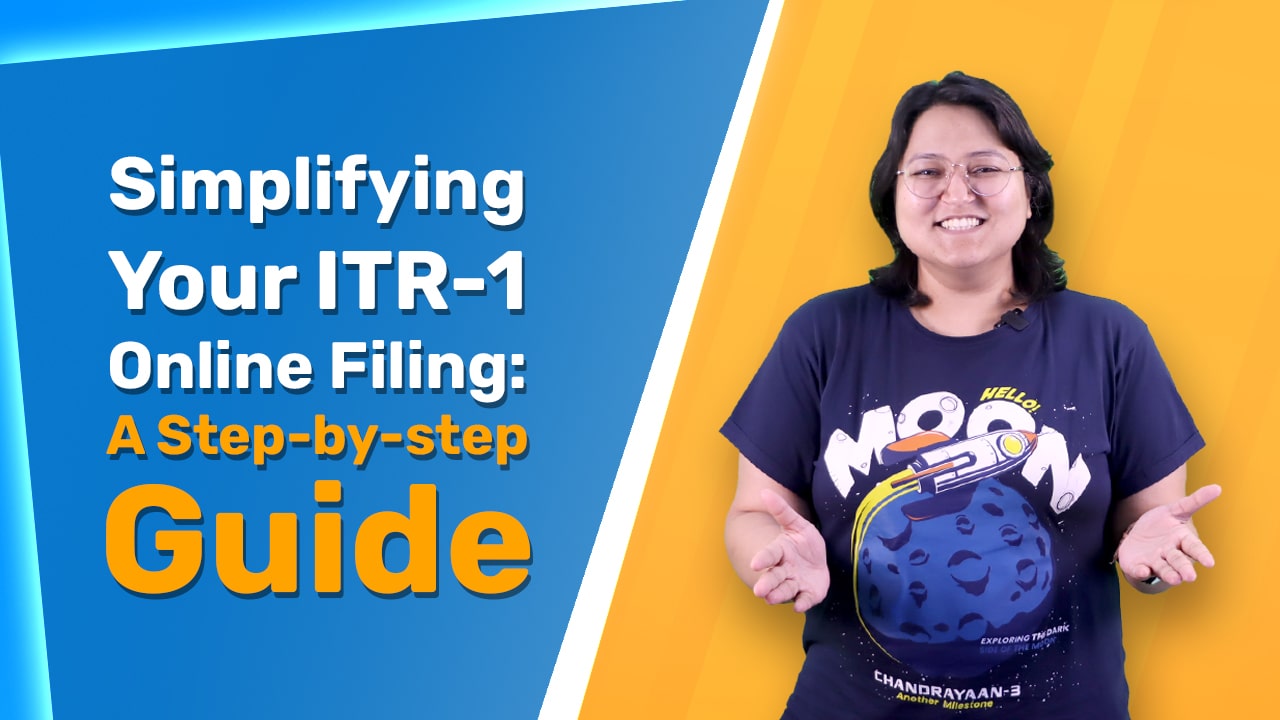
Key Takeaways
Login to the e-filing portal using your PAN as the user ID and your set password
Select the assessment year, mode of filing, and your applicable status to start filing your ITR-1
Check and update your pre-filled personal details and choose your nature of employment
Declare your bank account details and verify your income from various sources
Add your exempt income and claim the deductions as applicable to reduce your tax liability
Verify the taxes paid by you during the financial year and confirm the tax computation
E-verify your return after previewing and submitting it to complete the filing process
What to Watch Next
Bites